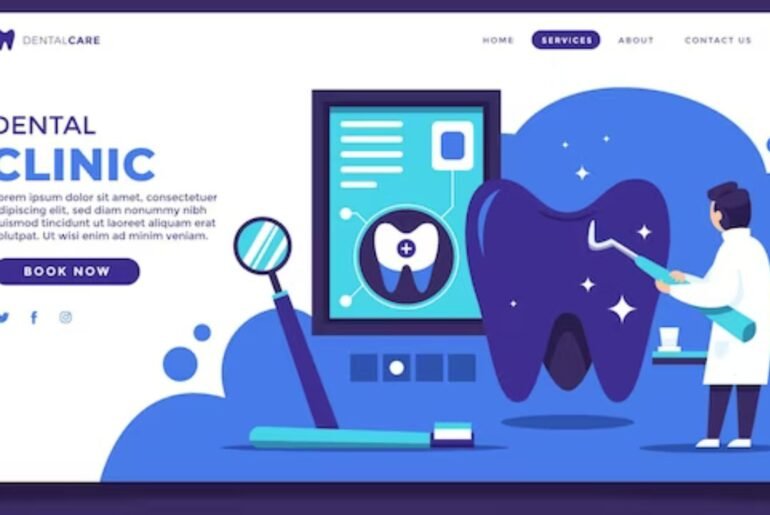If you love to play live games then you have already heard about ARK. This prehistoric-themed open-world game is an exciting experience. If you want to share this journey with your friends and you want to set up an ARK host non dedicated server. Then in this article we’ll look at what a ARK host non-dedicated server is, how to set one up in ARK , and the benefits and drawbacks of it
What is ARK?
ARK: A famous multiplayer live game that puts you in a world full with dinosaurs, prehistoric creatures, and strange scenery. The game has both single-player and multiplayer modes, and non-dedicated servers are an excellent choice for individuals who wish to play with friends.
And if you want to play in multiplayer mode, you must first connect to a server where other users can connect and communicate with one another. These sessions might be dedicated or non-dedicated, depending on your preferences. You can either join a session hosted by someone else, such as a public server, or you can create your own. You can also host a session on your own.
What is ARK Host Dedicated Server ?
A dedicated server in Host ARK is a computer that is exclusively used for hosting the game and acting as a server for other machines to connect to. It is separate from the computers that players are using to play the game. To host a dedicated ARK server, you will need to have a computer that meets the minimum hardware requirements. You will also need to purchase a license for the ARK server software. It incudes random players, not the ones you have allowed. As a result, anyone from anywhere can attend this session. You must initiate the Dedicated Session and then connect to the server.
What is ARK Host Non Dedicated Server ?
A non-dedicated server in ARK is a player-hosted game session. A single person acts as the session’s host, while others participate as clients. The server is the host’s gaming world, which allows friends to explore and live together. This means that the non-dedicated server host will be able to play the game at the same time as the other players who are connected to the server
What is ARK Host Non Dedicated Server ?
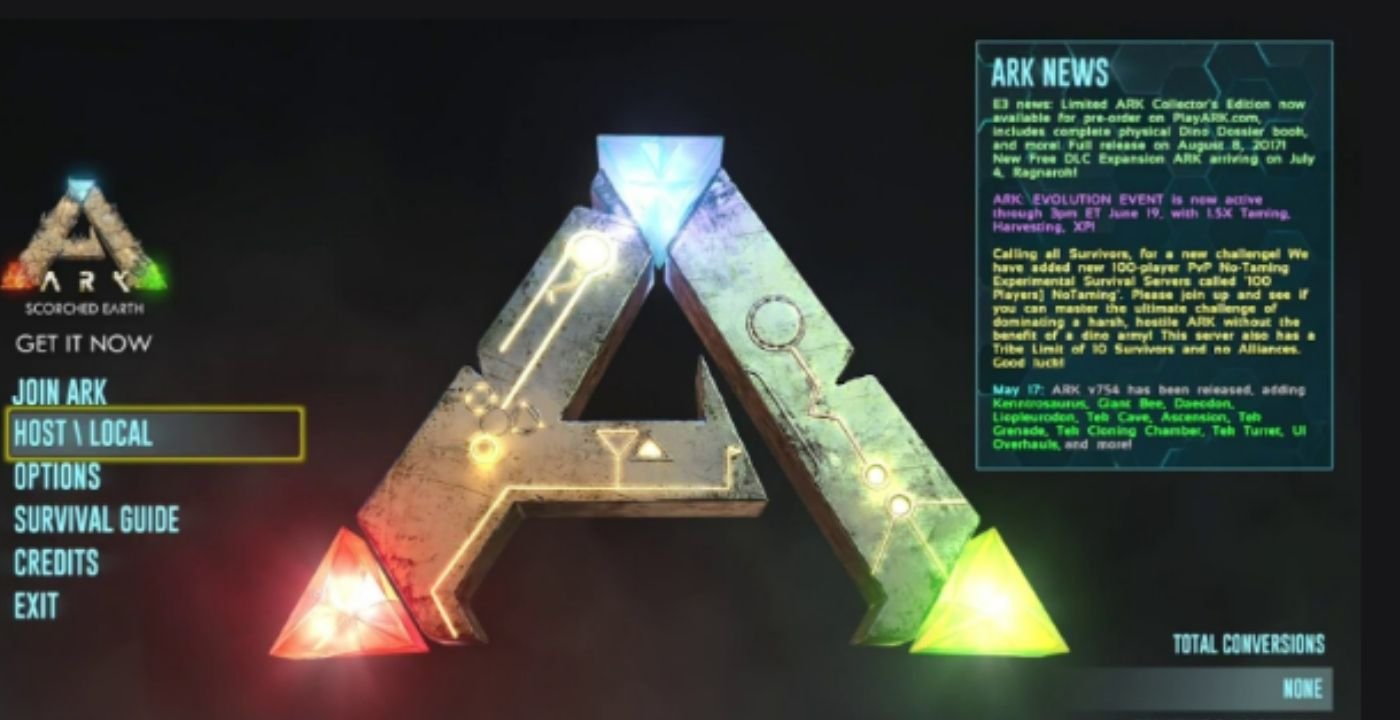
To set up a non-dedicated ARK server, we must follow these steps:
- Make sure that you and your friends have the latest version of ARK installed.
- Start ARK and click the “Host/Local” button.
- Select the “Host Non-Dedicated Server” option.
- Give your server a name and set a password (optional).
- Configure the server settings to your liking.
- Click the “Host” button.
Your friends can join your server by clicking the “Join ARK” button and then selecting the “Non-Dedicated Servers” tab. They will need to know the name of your server and the password (if you set one).

Let’s discuss some tips for setting up a non-dedicated ARK server:
- Make sure that your computer has the minimum hardware requirements for ARK.
- Exit any unnecessary programs that are currently running on your computer.
- Set the server settings to a level that is suitable for your hardware and internet connection.
- Focus on your server’s performance and make improvements as needed.
Let’s have a look on some additional tips for hosting a non-dedicated ARK server:
- Use a strong and wired internet connection instead of Wi-Fi. This will provide a more stable and reliable connection for your server.
- Set the server’s “Max Players” setting to a number that is appropriate for your hardware and internet connection. If you set the limit too high, your server may experience performance issues.
- Consider using a mod manager to install mods on your server. This will make it easier to manage your mods and keep them up to date.
- Back up your server regularly. This will help you to recover your server data in the event of a crash or other problem
Some Popular Mods in ARK for Non Dedicated Servers
Let’s have a look on some popular ARK mods for non-dedicated servers in simple points:
- Structures Plus – This mod adds a variety of new and improved structures to the game, as well as new features for existing structures.
- Super Structures – This mod adds a variety of large and complex structures to the game, such as castles, forts, and flying ships.
- Dino Storage – This mod allows you to store dinosaurs in special pods, which can be useful for transporting or storing dinosaurs that you are not currently using.
- S+ Structures Plus – This mod is a combination of Structures Plus and Super Structures, and it adds a massive amount of new content to the game.
- ARK Additions – This mod adds a variety of new dinosaurs, creatures, and items to the game.
- Immersive Taming – This mod makes the taming process more challenging and rewarding.
- ARK Utilities – This mod adds a variety of utility features to the game, such as a stack multiplier and a teleportation system.
- Advanced Archery – This mod adds a variety of new bows and arrows to the game, as well as new features for existing bows and arrows.
- Immersive HUD – Immersive HUD also adds a number of new features, such as a compass, a health bar, and a stamina bar. These new features are designed to be more realistic and immersive than the vanilla HUD elements
- Dino Tracker – This mod adds a device that allows you to track dinosaurs.
- Pippi – This mod adds a variety of new features to the game, such as admin commands, custom spawn zones, and a global chat system.
There are many other mods in ARK
Here we should focus on these additional tips for using mods on non-dedicated ARK servers:
- Make sure that all of your players have the same mods installed and enabled as you.
- Start your server with the “-mod=” parameter to enable mods.
- If you are having problems with mods, try disabling them one by one to see which mod is causing the problem.
Tips to Improve Your Non-Dedicated Server Experience
- Communicate with your host and your teammatess
- To provide a balanced experience, agree on rules and settings.
- Coordination can be performed in-game chat or third-party communication tools.
Troubleshooting Common issues
Non-dedicated servers can sometimes experience issues such as slowness or disconnections. To solve these issues, ensure your host has a stable internet connection and consider enhancing server settings.
ARK host Dedicated vs Non Dedicated Server
| Features | Dedicated server | Non Dedicated server |
|---|---|---|
| performance | better | worse |
| uptime | 24/7 | depends upon the player hosting the server |
| customization options | more | fewer |
| player limit | higher | less |
| cost | more expensive | less expensive |
Dedicated ARK servers are separate computers that are exclusively used for hosting the game, while non-dedicated ARK servers are hosted on the same computer that the player is using to play the game.
Dedicated servers offer a number of advantages over non-dedicated servers. However, dedicated servers are also more expensive than non-dedicated servers. Non-dedicated servers are a good option for players who are on a budget or who only want to play with a small group of friends of his own choice. However, non-dedicated servers do have some limitations related to this feature
Your Final Decision
Finally, an ARK host non dedicated server provides a one-of-a-kind opportunity to share a historic adventure with your friends. While it has its limitations, the cooperative gameplay and shared journey make it a desirable choice for anyone wishing to survive and bloom in the ARK universe.