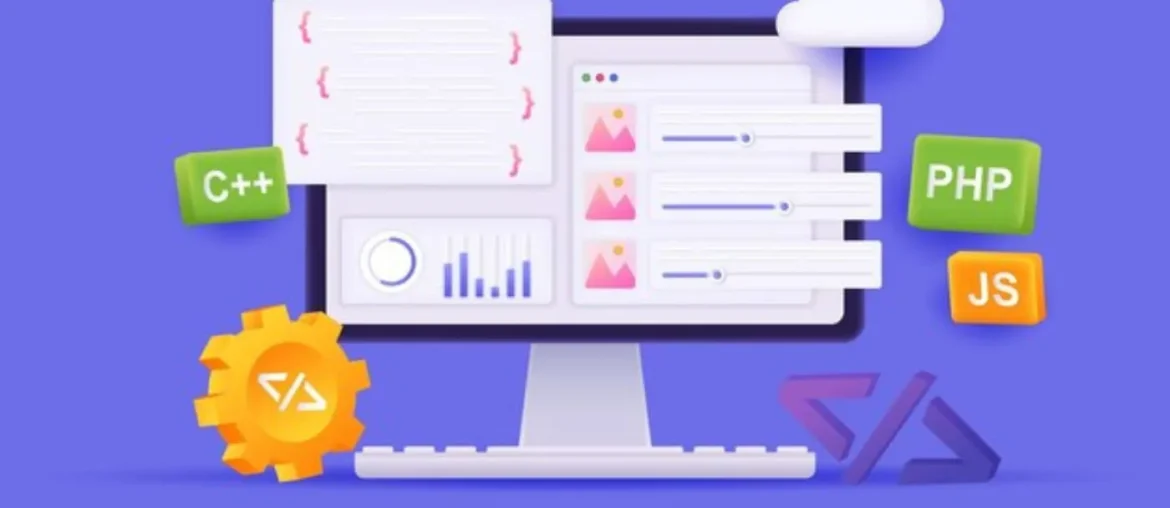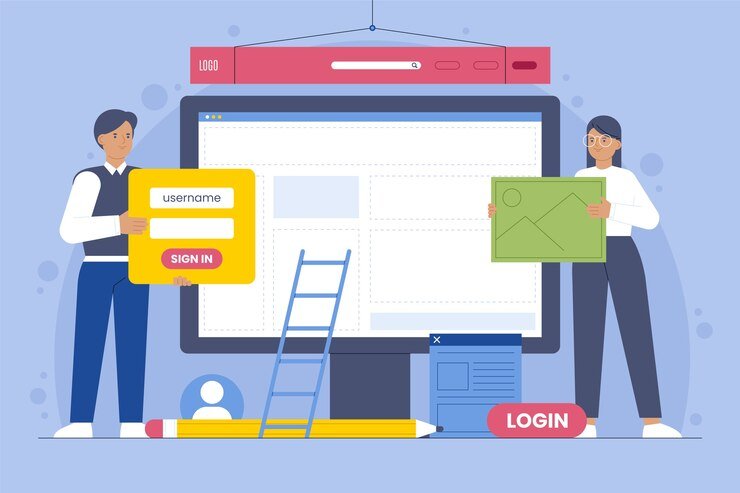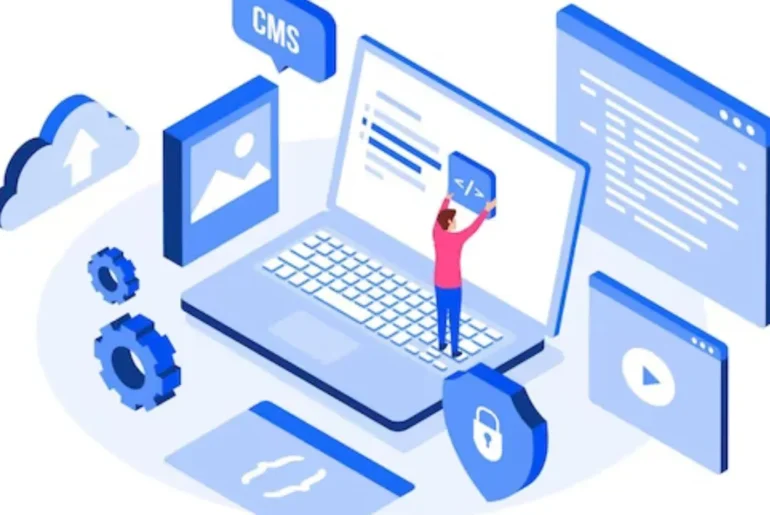Having a strong online presence is critical for both businesses and individuals. Because of its user-friendly interface and vast customization options, WordPress has long been a popular choice for creating and managing websites. However, as your website grows in popularity and traffic, you may discover that your existing hosting solution is no longer enough. Scalable WordPress hosting is very important in this regard. In this article we will discuss the topic of scalable WordPress hosting, focusing on its significance, benefits, and how it might ensure the success of your website.
What is Scalable Hosting?
Scalable hosting is able to adjust to your website’s changing needs. It enables you to build up resources like server space, connectivity, and computing power as your site’s traffic and content grow. This flexibility ensures that your website remains fast and trustworthy.
Benefits of Scalable Hosting
Seamless Scalability
Scalable hosting allows you to gradually increase your resources without experiencing problems or disruptions. This is critical for websites with irregular traffic.
Improved Performance
Your website’s loading times and general performance improve significantly when you have additional resources at your service.
Cost Efficiency
Scalable hosting is a cost-effective solution for both small and large websites since you only pay for the resources you utilize.
Best Practices for Scalable WordPress Hosting
For best scalable WordPress hosting, we should practice these steps.
Regular Updates
Regular updates are essential for keeping WordPress hosting scalable. Updates help to ensure your hosting environment’s security, performance, and stability. In terms of updates, here’s what you should concentrate on:
WordPress Core Updates: Keep your WordPress installation up to date by installing the newest core updates on a regular basis. Security updates, bug fixes, and performance enhancements are frequently included in these updates. You can activate automatic minor edition updates to ensure that you’re always running the most recent stable release.
Plugin Updates: Update any plugins that have been installed on your WordPress site. Updates are regularly released by developers to address problems, improve features, and fix security concerns. Outdated plugins may affect security and cause compatibility concerns.
Theme Updates: If you use a custom or third-party theme, be sure it is regularly updated. Theme updates can solve security issues while also ensuring compatibility with the most recent WordPress version.
Updates to Server Software: Your hosting environment may comprise a variety of software components such as PHP, MySQL, and web server software (e.g., Apache or Nginx). Update these components on a regular basis to take advantage of performance enhancements and security patches.
Security changes: Stay up to date on security changes and malware attacks affecting your hosting platform. To protect your site from potential threats, make sure your hosting provider sends security updates and upgrades as soon as possible.
Back up your WordPress site and database on a regular basis. This ensures that if an update causes problems, you may quickly restore your site to a working condition.
Content Optimization
Content optimization is the process of improving your WordPress site’s content so that it loads faster, ranks higher in search engines, and engages users more effectively. This is especially important for scalable WordPress hosting, where your site needs to be able to handle a large amount of traffic without slowing down.
we should focus on some tips for optimizing your Scalable WordPress hosting.
- Use a lightweight theme. This will help your site load faster and reduce the amount of server resources it needs.
- Optimize your images. Be sure to compress your images before uploading them to your site, and use the appropriate image file format for each image. You can also use a lazy loading plugin to defer loading images until they are actually needed.
- Keep your WordPress software and plugins up to date. Outdated WordPress software and plugins can contain security vulnerabilities and performance. Be sure to update your WordPress core software and plugins regularly to ensure that your site is running at its best.
Caching
Caching is one that we need to consider when scaling a WordPress site. Caching stores static copies of your site’s pages, which can then be served to users without having to generate the page dynamically each time. This can significantly improve your site’s performance and scalability, especially during periods of high traffic.
There are two main types of caching for WordPress sites:
- Page caching creates static copies of entire pages, including all of the HTML, CSS, JavaScript, and images. This is the most common type of caching for WordPress sites.
- Object caching stores frequently accessed data, such as database queries, in memory. This can improve the performance of dynamic pages and reduce the load on your MySQL database.
There are a number of WordPress caching plugins available, such as WP Super Cache, W3 Total Cache, and LiteSpeed Cache. These plugins can help you to easily implement page caching and object caching on your site.
Content Delivery Network (CDN)
A content delivery network (CDN) is a worldwide spread network of servers. When you use a CDN, your site’s static content, such as images, CSS, and JavaScript files, are delivered to users from the closest server. This can help to improve your site’s loading times and reduce the load on your hosting server.
CDNs are especially beneficial for scalable WordPress hosting, as they can help your site to handle a large amount of traffic without slowing down.
Some of the benefits of using a CDN for scalable WordPress hosting:
- Improved performance: CDNs can help to improve your WordPress site’s loading times by delivering your static content from servers that are located closer to your users.
- Increased scalability: CDNs can help your WordPress site to scale more easily by offloading the delivery of static content to a dedicated network of servers.
- Reduced bandwidth costs: CDNs can help to reduce your bandwidth costs by delivering your static content from servers that are located closer to your users.
- Improved security: CDNs can help to improve the security of your WordPress site by providing DDoS protection and other security features.
There are a number of different CDN providers available, such as Cloudflare, Amazon CloudFront, and KeyCDN.

Choosing the Right Hosting Provider
Selecting a reliable hosting provider is essential. Look for one that offers scalability options, good customer support, and robust security features.
Performance Optimization
Optimizing your website for performance includes techniques like image compression, content delivery networks (CDNs), and efficient coding practices.
Security Measures
Ensure that your hosting provider offers security features such as SSL certificates, firewalls, and regular security audits.
Scalable Hosting Pricing
Ensure that your hosting provider offers security features such as SSL certificates, firewalls, and regular security audits.
Cost for scalable WordPress Hosting
The cost of scalable hosting can vary depending on the resources required. Compare price plans to find one that works for you.
Conclusion
Scalable WordPress hosting is the key to realizing the full potential of your website. It ensures an effortless and efficient online experience for your visitors by adjusting to your site’s changing needs.