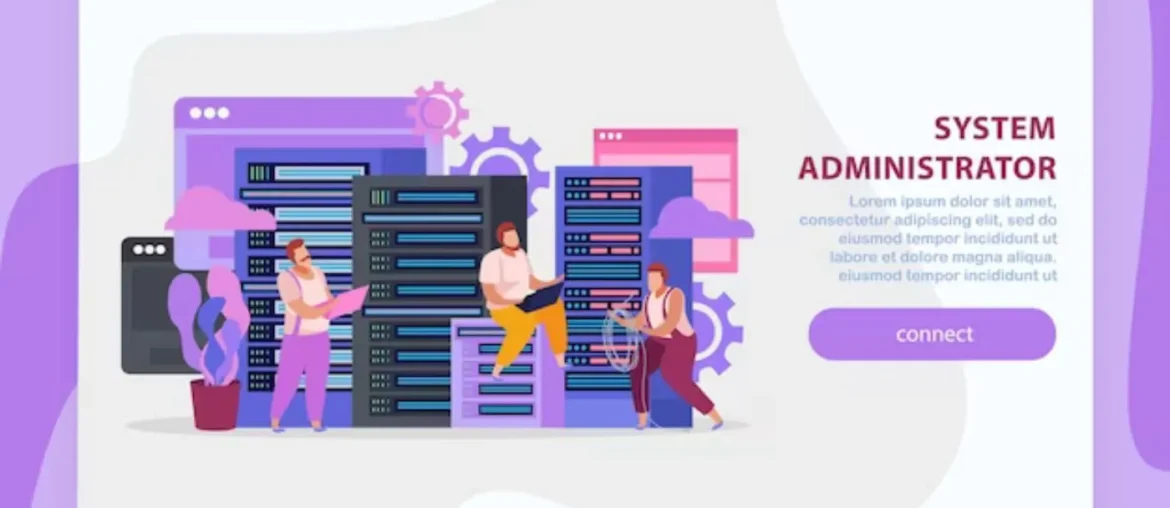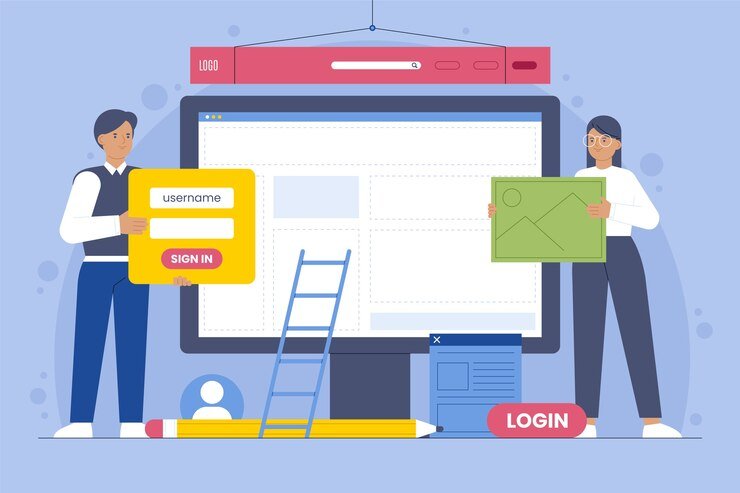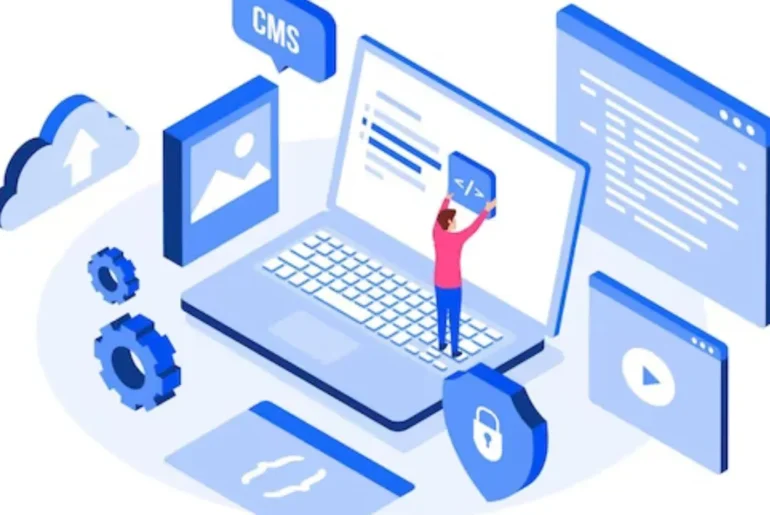We have to choose between cPanel vs Managed WordPress hosting regarding the hosting of our website. Our decision will have a big impact on the management, security, and performance of your website. In order to provide you the information you need to choose wisely, we’ll examine both types of hosting in detail in this article
What is cPanel?
web hosting control panel called cPanel offers a graphical user interface (GUI) and automated features that make it easier to host a website. It is one of the most popular web hosting control panels in the world, and is used by many web hosting companies to provide their customers with a way to manage their websites.
Features of cPanel Hosting
cPanel provides a wide range of features for managing websites and web hosting accounts. Some of the key features include:
Email management
cPanel allows users to create and manage email accounts, set up email forwarding and autoresponders, and configure spam filters.
Domain management
cPanel help users to manage their domains and DNS settings, add new domains and subdomains, and publish domains once their websites are completed.
File management
cPanel has an built-in file manager that help users to upload, create, remove, and modify files without using FTP or other external programs.
Database management
Using cPanel, users may create and administer MySQL databases, set up database users and permissions, and import and export database data.
Web application management
cPanel makes it easy to install and manage popular web applications such as WordPress, Drupal, and Joomla.
Security features
cPanel includes a number of security features such as IP blocking, ModSecurity, and SSL/TLS support.
Performance monitoring
cPanel provides users with tools to monitor their website traffic and performance, and to identify and troubleshoot any problems.
FTP management
cPanel allows users to create and manage FTP (file transfer protocols) accounts, and to set up FTP access to their server directories and files.
Backup and restore
cPanel allows users to back up their website files, databases, and email accounts, and to restore them from backup if necessary.
Software updates
cPanel automatically checks for and installs software updates for the web server and other software components.
Pros of cPanel
- Easy to use: cPanel has a simple and easy interface that makes it easy to use, even for beginners.
- Wide range of features: cPanel provides a full variety of tools for managing websites and web hosting accounts.
- Automation tools: Cpanel offers a range of time- and effort-saving automation features.
- Security: cPanel includes a number of security features to help protect websites from attack.
- Support: cPanel is widely supported by web hosting companies and web developers.
Cons of cPanel
- Cost: cPanel is a commercial product, so there is a cost associated with using it.
- Resource usage: Because cPanel can be power-intensive, not all web hosting plans may be good for it.
- Complexity: Because cPanel has so many features, it might be difficult for startups to use it.
- Security flaws: cPanel has previously been reported to contain security flaws

What is Managed WordPress Hosting?
Managed WordPress hosting is a type of web hosting that is specifically designed for WordPress websites. It takes care of all the technical aspects of running a WordPress website, such as security, performance, and updates, so that you can focus on creating and managing your content.
Features of Managed WordPress Hosting
Managed WordPress hosting providers offer a variety of features, but some of the most common include:
Automatic Updates
Managed WordPress hosting providers automatically update WordPress to the latest version, ensuring that your website is always secure and up-to-date.
Automatic plugin and theme Updates
Managed WordPress hosting providers also automatically update your plugins and themes, which can help to prevent conflicts and security threats
Daily backups
Hosting providers back up your website daily, so you can easily restore it if something goes wrong.
Security monitoring and protection
Managed WordPress hosting providers monitor your website for security threats and take steps to protect it from attack.
Performance optimization
Managed WordPress hosting providers optimize their servers for WordPress, so your website will load quickly and reliably.
WordPress-specific support
Hosting providers usually offer 24/7 support for WordPress users, so you can get help if you need it.
E-commerce support
E-commerce support can help you to set up and manage an online store on your WordPress website.
Developer tools
Developer tools can help you to develop and debug your WordPress website.
Pros of Managed WordPress Hosting
- Staging sites: Staging sites allow you to test changes to your website before making them live.
- Security: Managed WordPress hosting providers have the expertise and resources to keep your website safe from attack
- Support: Managed WordPress hosting providers typically offer 24/7 support for WordPress users.
- Backups: Managed WordPress hosting providers typically back up your website daily, so you can easily restore it if something goes wrong.
- Scalability: Managed WordPress hosting providers can scale your website's resources up or down as needed, so you can handle spikes in traffic without any problems
Cons of managed WordPress hosting
- Limited flexibility: Some managed WordPress hosting providers may restrict the plugins or themes that you can use on your website.
- Vendor lock-in: Once you move your WordPress website to a managed WordPress hosting provider, it can be difficult and time-consuming to switch to a different provider.
- Cost: Managed WordPress hosting is typically more expensive than other types of web hosting.
Cpanel vs Managed WordPress Hosting
There are two alternative ways to host a WordPress website: cPanel and managed WordPress hosting. An general-purpose web hosting control panel called cPanel gives you access to control any aspect of your account, including your WordPress website. A specific type of web hosting created especially for WordPress websites is managed WordPress hosting. You can concentrate on generating and managing your content because it handles all the technical requirements of hosting a WordPress website, such as security, performance, and updates. Some main key differene between Cpanel vs Managed WordPress hosting
| Features | CPanel | Managed WordPress hosting |
|---|---|---|
| Purpose | General-purpose web hosting control panel | Specialized web hosting for WordPress websites |
| Technical expertise required | Moderate to high | Low |
| Security | Good | Excellent |
| Performance | Good | Excellent |
| Updates | Manual | Automatic |
| Support | Shared with other web hosting customers | Dedicated to WordPress users |
| Cost | Less expensive | More expensive |
cPanel is a good option for:
- Businesses and individuals who need a flexible and scalable web hosting solution.
- Businesses and individuals who have the technical expertise to manage their own WordPress website.
- Businesses and individuals who are on a tight budget.
Managed WordPress hosting is a good choice for:
- Businesses and individuals who want a fast, secure, and reliable WordPress website without having to worry about the technical aspects of running it.
- Businesses and individuals who are new to WordPress and don’t want to have to deal with the technical challenges of setting up and managing a WordPress website.
- Businesses and individuals who have a WordPress-powered website that is business-critical and cannot afford any downtime or security issues.
Conclusion
Finally, the decision between cPanel vs Managed WordPress Hosting depends on the qualities of your website and your particular needs. While Managed WordPress Hosting specializes in delivering first-rate performance and support specifically catered for WordPress customers, CPanel Hosting is adaptable and suitable for a wide range of websites. When choosing a choice, consider the platform you’re using, your spending limit, and any scalability requirements. Both solutions offer advantages, but the important thing is finding the structure and targets of your website with the hosting service you choose.