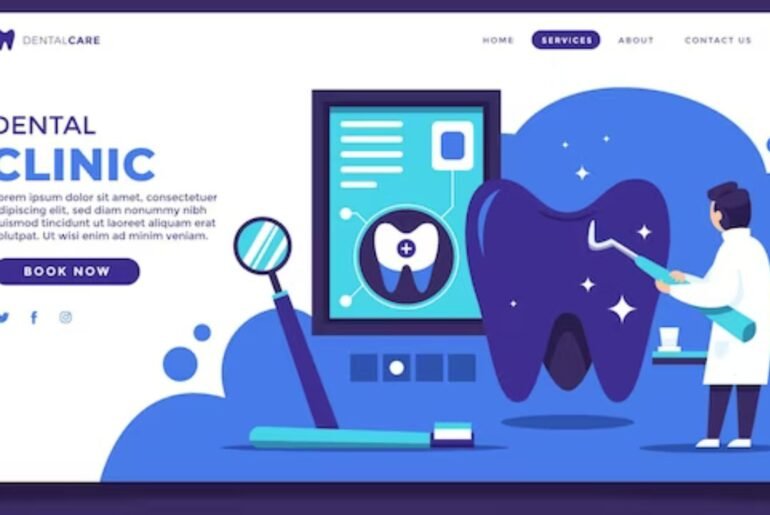Businesses and individuals alike are continuously looking for dependable and affordable web hosting options. Unmanaged VPS Hosting is one such service that has grown in popularity. In this article, we will lead you through all the details of Unmanaged VPS Hosting, from what it is to its benefits, drawbacks, and how to make the most of this hosting choice.
What is Unmanaged VPS Hosting?
Unmanaged VPS Hosting, also known as Virtual Private Server Hosting, is a type of web hosting that provides users with a virtualized server environment with dedicated resources. Unlike shared hosting, which allows numerous websites to share a single server, VPS hosting gives your website with isolation and improved speed. Unmanaged VPS Hosting goes a step further by asking users to take care of their own servers.
Key Features of UnManaged VPS
Unmanaged VPS Hosting includes the following features:
Dedicated Resources: Each VPS has its own CPU, RAM, and storage, which ensures consistent performance.
Users have complete control, allowing them to install and configure applications as well as make adjustments.
Scalability: You may easily scale your VPS resources up or down based on the demands of your website.
Cost-Effective: Unmanaged VPS Hosting is less expensive than dedicated servers.
Advantages of Unmanaged VPS Hosting
Complete Control
You have complete control over the server’s configuration if you have root access to your VPS. This level of customization is excellent for those that wish to customize their hosting environment to meet their individual requirements.
Cost-Effective
Unmanaged VPS Hosting is a low-cost option for individuals who need dedicated resources but do not want to pay the high cost of dedicated server hosting.
Scalability
Your VPS may grow in parallel with your website. You may quickly update your resources to keep your website speedy and responsive.
Enhanced Performance
Because you do not share resources with other websites, your website’s performance remains consistent and unaffected by the actions of nearby sites.
Drawbacks of Unmanaged VPS Hosting
While Unmanaged VPS Hosting has its advantages, it’s essential to consider the drawbacks:
Technical Expertise Required
Managing a VPS server requires technical expertise. Server configuration, security, and troubleshooting must be handled by users.
Limited Support
Customer support is often limited with unmanaged VPS hosting. Users are in charge of fixing server-related issues.
Responsibility for Server Management
You are entirely responsible for server upkeep, including software upgrades, security, and backups.
Is Unmanaged VPS Hosting Good for You?
Lets discuss to determine if Unmanaged VPS Hosting suits our needs.
Assessing Your Technical Skills
Do you have the technical expertise to manage a server effectively? If you’re comfortable with server administration, Unmanaged VPS Hosting might be a good fit.
Budget Considerations
Unmanaged VPS Hosting is less expensive, but it needs you to devote time to server management. Consider your budget and the importance you place on your time.
Level of Control Needed
If you need complete control over your hosting environment, Unmanaged VPS Hosting is the solution.
Setting Up Your Unmanaged VPS
Choosing a Hosting Provider
Choose a reliable hosting company that provides Unmanaged VPS Hosting. Consider factors like as reliability, uptime, and user feedback.
Selecting an Operating System
Choose an operating system that aligns with your website’s requirements. Options often include Linux distributions or Windows Server
Configuring Your Server
Once you’ve selected your hosting provider and OS, you’ll need to configure your server, including setting up your domain and DNS.
Server Management Tools
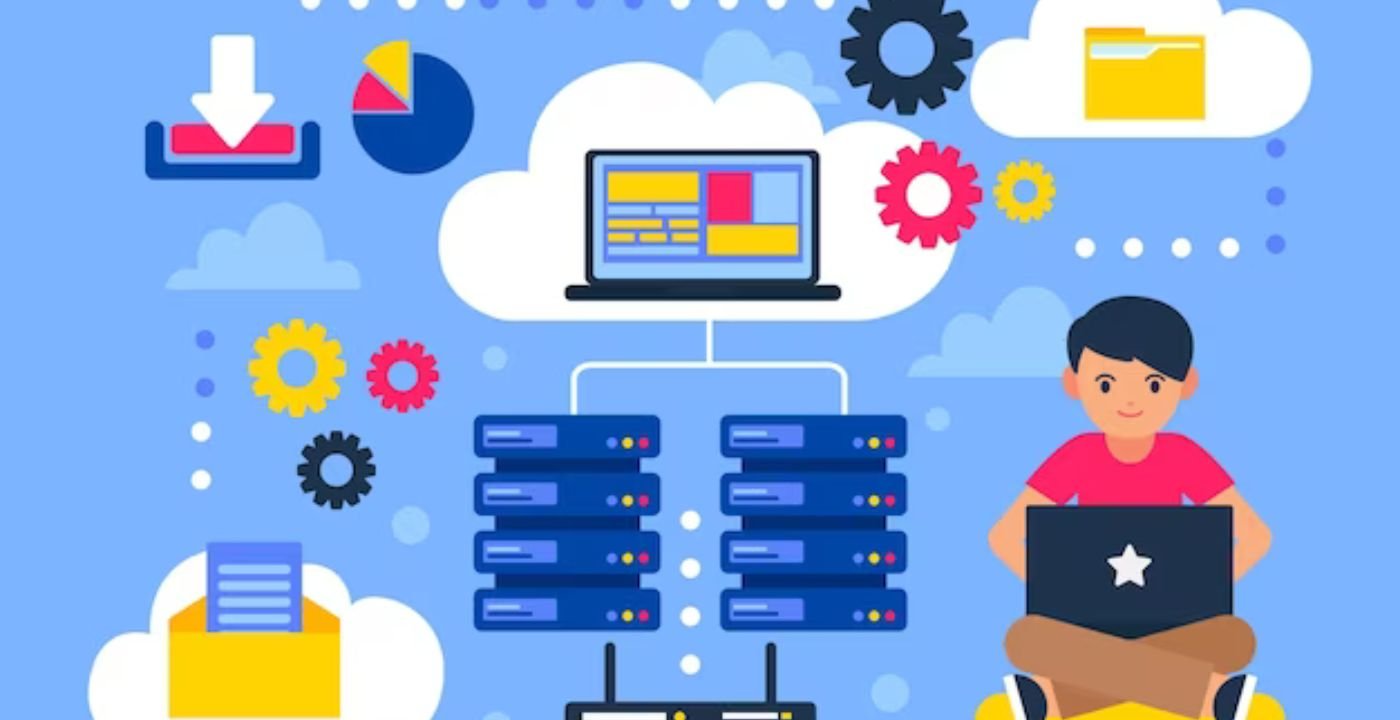
To simplify the management of your Unmanaged VPS, you can utilize server management tools.
cPanel
cPanel is an easy-to-use control panel that makes server management tasks like website setup and domain configuration easier.
Plesk Plesk
provides capabilities similar to cPanel and is well-suited for managing Windows-based VPS servers.
Webmin
Webmin is an open-source alternative that provides a web-based server management dashboard.
Optimizing Performance For Website
Consider the following optimization techniques to make sure your website works properly on your Unmanaged VPS:
Resource Allocation
Allocate resources effectively to prevent overutilization and ensure optimal performance.
Regular Backups
Regularly back up your website data to prevent data loss in case of unexpected issues.
Security Measures
Putting in place strong security measures to keep your server and website safe from threats and vulnerabilities.
The Importance of Regular Updates
Regular updates are critical for the security and performance of your Unmanaged VPS.
Software Updates
Keep your software, including your operating system and web server, up to date to patch vulnerabilities.
Security Patches
Apply security patches promptly to protect your server from potential threats.
Backup Schedules
Maintain a regular backup schedule to ensure data recovery in case of unexpected data loss.
Monitoring Your Unmanaged VPS
Monitoring of Uptime
Utilize monitoring tools to track your server’s uptime and respond to downtime as soon as possible.
Monitoring the Use of Resources
Monitor resource utilization to avoid excessive use and schedule resource improvements as needed.
Analysis of Traffic
Analyze website traffic to better understand visitor behavior and optimize your website.
Scaling Your Virtual Private Server
You may need to scale your VPS resources as your website expands.
Increasing Resources
To deal with increased traffic and demand, expand CPU, RAM, or storage resources.
Switching to a New VPS Plan
If your website is consistently growing, consider upgrading to a higher-tier VPS package.
Dealing with Increased Traffic
Prepare your server and website for traffic spikes by optimizing them for high loads.
Backing Up Your Data
Manual Backups:
Perform manual backups on a regular basis to ensure data recovery in the event of an unforeseen problem.
Backup Automation Services
Investigate automated backup solutions that might help you simplify and improve your backup practices.
Backup Storage Offsite
Consider keeping backups offsite to secure your data in the event that your server hardware fails.
Unmanaged VPS Hosting vs. Managed Hosting

Key Difference
Managed Hosting offers more hands-on support, while Unmanaged VPS Hosting requires you to handle server management.
Conclusion
We’ve looked at the details of Unmanaged VPS Hosting, from its advantages and disadvantages to setting up and optimizing your server. You should be able to make an informed choice about whether Unmanaged VPS Hosting is correct for you now. Prepare to set out on your hosting journey, loaded with the information and abilities to effectively manage your Unmanaged VPS hosting.