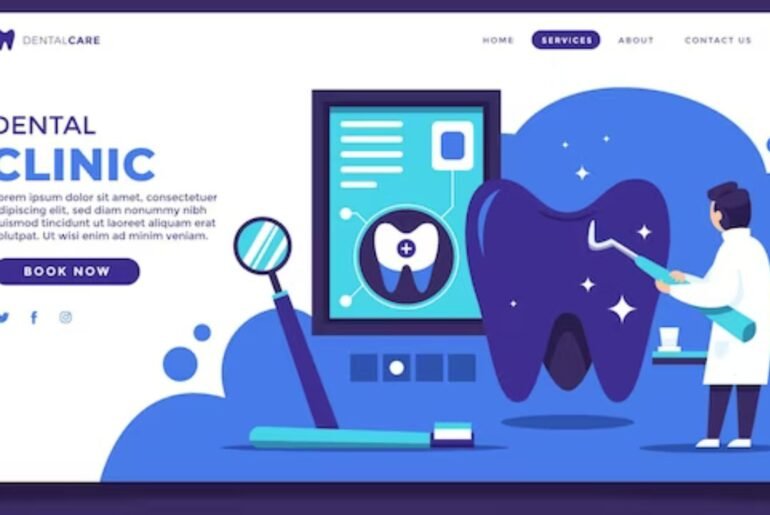What is Web Hosting
A service called web hosting enables people and organizations to make their websites available on the internet. It involves storing the files, data, and content of a website on specialized computers known as servers. These servers are connected to the internet 24/7, ensuring that anyone with an internet connection can access the hosted website.
How Does Web Hosting Work?
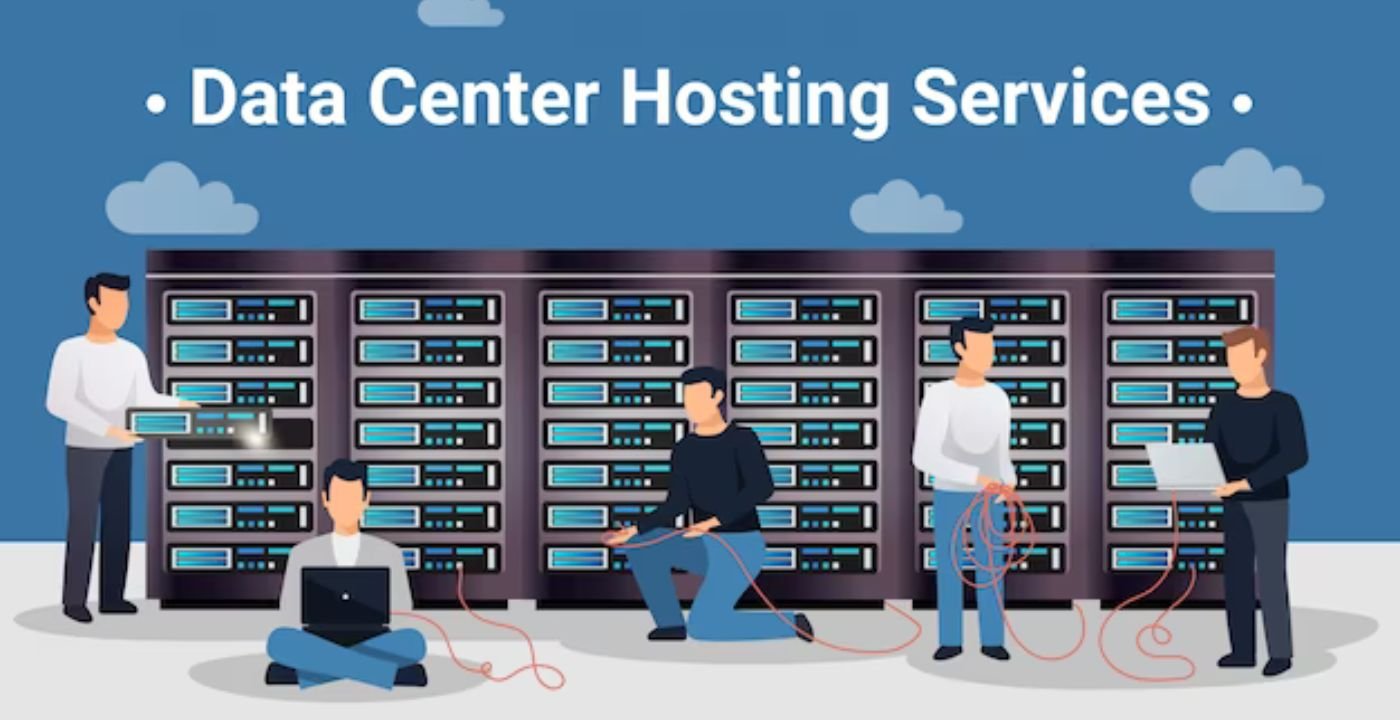
Web hosting works by storing and serving the files, data, and content of a website to users who access it through the internet. Here’s a simplified explanation of how web hosting works:
Server and Data Center: Web hosting begins with a server, which is a specialized computer designed to store and manage website files and data. These servers are typically housed in data centers, which are highly secure
Storing Website Files: When you create a website, you generate various types of files, such as HTML documents, CSS stylesheets, images, videos, and databases. These files need a place to reside, and that’s where the server comes in.
Domain Name and DNS: To access a website, users need to enter its domain name (e.g., www.example.com) into a web browser. The Domain Name System (DNS) plays a crucial role in this process. DNS servers translate human-friendly domain names into numerical IP addresses that computers and servers can understand.
Request and Response: When a user enters a domain name in their browser and presses “Enter,” the browser sends a request to the DNS server to obtain the IP address associated with that domain.
Server Processing: The web hosting server receives the request from the user’s browser and processes it.
Website Rendering: The server compiles the requested web page by combining the HTML code with associated CSS stylesheets, JavaScript code, and any dynamic content from databases.
User Access: The user’s browser receives the web page’s response from the server and renders it on the screen, displaying text, images, videos, and interactive elements as intended.
Interactivity and Data Exchange: If the website has forms, e-commerce features, or user interactions, the user can interact with the site.
Continuous Availability: Web hosting servers are designed to be operational 24/7, ensuring that websites are accessible to users at any time.
Types of Web Hosting

Shared Hosting
Shared hosting is like sharing an apartment with roommates. Multiple websites share the same server resources. It’s cost-effective for beginners but may have limitations in terms of speed and performance.
VPS (Virtual Private Server) Hosting
Virtual servers are created within a physical server, providing more control and resources compared to shared web hosting. It’s a good choice for medium-sized websites.
Dedicated Hosting
A single server is entirely dedicated to one website or client, offering the highest level of control and performance. Large websites with lots of traffic and resource requirements are best suited for it.
Cloud Hosting
Resources are distributed across multiple servers in a cloud infrastructure, offering scalability and flexibility. Websites with variable traffic should use cloud hosting.
Managed WordPress Hosting:
Specifically tailored for WordPress websites, it includes optimization, security, and regular updates, simplifying website management.
How to Select the Best Web Hosting
Selecting the best web hosting provider for your needs is crucial for the success of your website. Here are some key factors to consider when choosing the right web hosting service:

Understand Your Website’s Needs:
Consider the type of website you’re building (e.g., blog, e-commerce, portfolio).
Estimate your expected traffic, both current and future growth.
Identify any specific software or scripting languages your website requires (e.g., WordPress, PHP, Python).
Types of Hosting Plans:
what kind of web hosting you have.
Uptime and Reliability:
Look for hosting providers that offer uptime guarantees of 99.9% or higher. Downtime can negatively impact your website’s availability and user experience.
Speed and Performance:
Check for features like SSD storage, content delivery networks (CDNs), and server locations near your target audience to ensure fast page loading times.
Customer Support:
Evaluate the quality and availability of customer support. Look for providers that offer 24/7 support through multiple channels (e.g., live chat, email, phone).
Scalability:
Scalability ensures your website can handle increased traffic and demands.
Security Features:
Prioritize security by selecting a host that provides features such as SSL certificates, firewalls, malware scanning, and regular backups.
Control Panel:
Consider the ease of use and functionality of the hosting provider’s control panel. cPanel and Plesk are popular options that simplify server management.
Backup and Restore Options:
Ensure that the hosting provider offers regular backups and easy restoration in case of data loss or emergencies.
Money-Back Guarantee:
Many reputable hosting providers offer a money-back guarantee within a certain period (e.g., 30 days).
Cost and Value:
Consider the value you’re getting for your money in terms of features, performance, and support.
Reviews and Recommendations
Read reviews and seek recommendations from peers or online communities.
Terms and Contracts:
Carefully review the terms of service, including any contract lengths and cancellation policies, to avoid surprises later on.
Add-Ons and Extras:
Some hosting providers offer additional features like website builders, domain registration, or email hosting as part of their packages. Evaluate if these extras align with your needs.
Setting your Website

Once you’ve chosen a web host, it’s time to set up your website. Here’s a step-by-step guide:
Domain Registration
Register a domain name that represents your website. Choose a name that’s easy to remember and relevant to your content.
Install a Content Management System (CMS)
Popular CMS options include WordPress, Joomla, and Drupal. They simplify website creation and management.
Design Your Website
Select a template or hire a designer to create a visually appealing website. Ensure it’s user-friendly and mobile-responsive.
Tips for Website Optimization
Speed Matters:
Optimize your website’s speed by compressing images and using efficient code. Slow-loading sites can deter visitors.
SEO Basics:
Learn the fundamentals of Search Engine Optimization (SEO) to improve your website’s visibility on search engines.
Regular Updates;
Update your website frequently with fresh material. It encourages return visits.
Conclusion
Embarking on your online journey with web hosting for beginners may seem daunting, but it’s a critical step toward establishing your digital presence. By understanding the types of hosting, choosing the right provider, and following the steps to set up your website, you’ll be well on your way to success in the digital realm.
Don’t forget that website optimization is an ongoing process. By focusing on speed, SEO, and regular updates, you’ll ensure that your website continues to thrive.
FAQs
Not necessarily. Many hosting providers offer user-friendly interfaces, and you can learn as you go. There are also website builders that require minimal technical expertise.
Yes, you can migrate your website to a different hosting provider if needed. However, it’s best to choose the right provider from the start to avoid the hassle.
Dedicated hosting might be more expensive, whereas shared hosting is typically the more economical choice.
Yes, website security is crucial. Even beginners can be vulnerable to cyber threats. Look for hosting providers that offer security features like SSL certificates.
Yes, most hosting providers offer scalability. Starting with a basic plan will allow you to upgrade as your website’s demands and traffic grow.